There are a few things to consider before you hire a web designer, which is essential if you want a high-quality website. As a business owner, it’s important to have an online presence for your brand. Whether you’re starting a new business or redesigning an old website, having a well-designed website is crucial for promoting your business and products worldwide.
When you’re ready to create or redesign your website, you may be wondering what the difference is between a web designer and a web developer. A web designer is responsible for the overall look and feel of your website, including the layout, color scheme, and font style. A web developer, on the other hand, focuses on the more technical aspects of building a website, such as coding.
Both web designers and developers are important in creating
a successful website. When you’re ready to start your project, be sure to take the time to interview both designers and developers to find the right fit for your needs.
Read More:
- Ecommerce UX Design: 10 Best Practices for Better Conversion Rate17 min read
- 10 Biggest Mistakes People Make When Hiring a Web Designer12 min read
- The difference between UI and UX design12 min read
- 10 things to consider before you hire a web designer18 min read
- Startup Mentality and a Traditional Business Mindset12 min read
Table of Contents
Difference Between a Web Developer and Designer
A web developer is responsible for the coding, programming, and development of websites and applications, whereas a web designer is responsible for the design, layout, and visual appearance of websites and apps. Both roles are important in the creation of successful online platforms, but they require different skill sets.
Web developers must have strong technical skills in order to build websites and applications that are both functional and aesthetically pleasing. They must be able to write code in various programming languages, as well as have a good understanding of server-side technologies. In addition, web developers need to be able to work with databases and content management systems (CMS).
Web designers, on the other hand, need to have strong artistic and creative skills. They must be able to create designs that are visually appealing and user-friendly. In addition, web designers need to have a good understanding of HTML, CSS, and other web technologies.
Both web developers and web designers need to have good communication skills in order to collaborate with team members and clients. They also need to be able to work well under pressure and meet deadlines.
So, what’s the difference between a web developer and a web designer? Web developers are responsible for the coding, programming, and development of websites and applications, whereas web designers are responsible for the design, layout, and visual appearance of websites and apps. Both roles are important in the creation of successful online platforms, but they require different skill sets.
Frequently Ask Questions
What should I look for when hiring a web designer?
When you’re looking for a web designer, there are a few things you should keep in mind. First of all, you want to make sure that the designer has a good portfolio. This will show you the kind of work they’re capable of and give you an idea of their style. Secondly, you want to make sure that the designer is responsive and easy to communicate with. This is important because you want to be able to discuss your project with them and get their input. Lastly, you want to make sure that the designer is affordable. This is important because you don’t want to overspend on your project. By keeping these things in mind, you can be sure that you’ll find the right web designer for your needs.
What are the essential factors to consider when designing a website?
Web design can be a tricky process. There are a lot of factors to consider when designing a website, from the layout and navigation to the color scheme and overall aesthetic. It’s important to take all of these factors into consideration in order to create a successful website that is both user-friendly and visually appealing.
Layout and navigation are perhaps the two most important aspects of web design. The layout should be easy to understand and use, while the navigation should be clear and concise. Users should be able to find their way around the site easily and without confusion.
The color scheme of a website is also important. Colors can set the tone and mood of a site, so it’s important to choose a color palette that is appropriate for the type of site you’re creating.
Finally, the overall aesthetic of a website is important. The design should be cohesive and consistent, with a focus on simplicity. Too much clutter or too many different fonts and colors can be overwhelming for users and turn them off from your site.
When designing a website, it’s important to keep all of these factors in mind in order to create a successful and user-friendly site.
What is the most important thing to consider while developing a website?
When designing a website, the first thing you need to consider is your audience. Who are you trying to reach with your website? What kind of information do they need? Keep your audience in mind when designing your website so that you can create a site that meets their needs.
Another important thing to consider when designing a website is your budget. How much money do you have to spend on your website? You need to consider the cost of hosting, domain names, and design when creating your budget. Once you know how much money you have to work with, you can start to plan out your website design.
Finally, you need to think about what kind of look and feel you want for your website. Do you want a simple, clean design or something more elaborate? Once you know what you want, you can start to look for website templates and themes that will help you create the perfect site for your business. Keep these three things in mind when designing your website and you’ll be on your way to creating a successful online presence.
What are 5 things you should learn in order to be a web designer?
In order to be a web designer, there are 5 important things you should learn:
1. How to code in HTML and CSS – this is the foundation of web design and without knowing how to code, you won’t be able to create websites.
2. Design principles – understanding things like color theory, typography, and layout will help you create beautiful and user-friendly designs.
3. User experience (UX) design – this is all about creating designs that are easy to use and enjoyable for your users.
4. Web accessibility – making sure your websites can be used by everyone, regardless of ability, is important for inclusion.
5. SEO – know how to optimize your website’s design and content for search engines so people can actually find it!
These are just a few of the things you should learn if you want to be a web designer. With the right skill set, you can create amazing websites that people will love to use.
10 Things to Consider Before you Hire a Web Designer
When it comes to creating a website, many people feel overwhelmed. There are so many design options and web hosting providers to choose from! How do you know which is the right one for you? And once you’ve made that decision, how do you go about finding the right web designer? In this post, we’ll outline 10 factors to consider when hiring a web designer. Armed with this information, you’ll be able to find the perfect partner to help bring your website dreams to life. So read on – your perfect web designer is out there waiting for you!
1. Define your goals
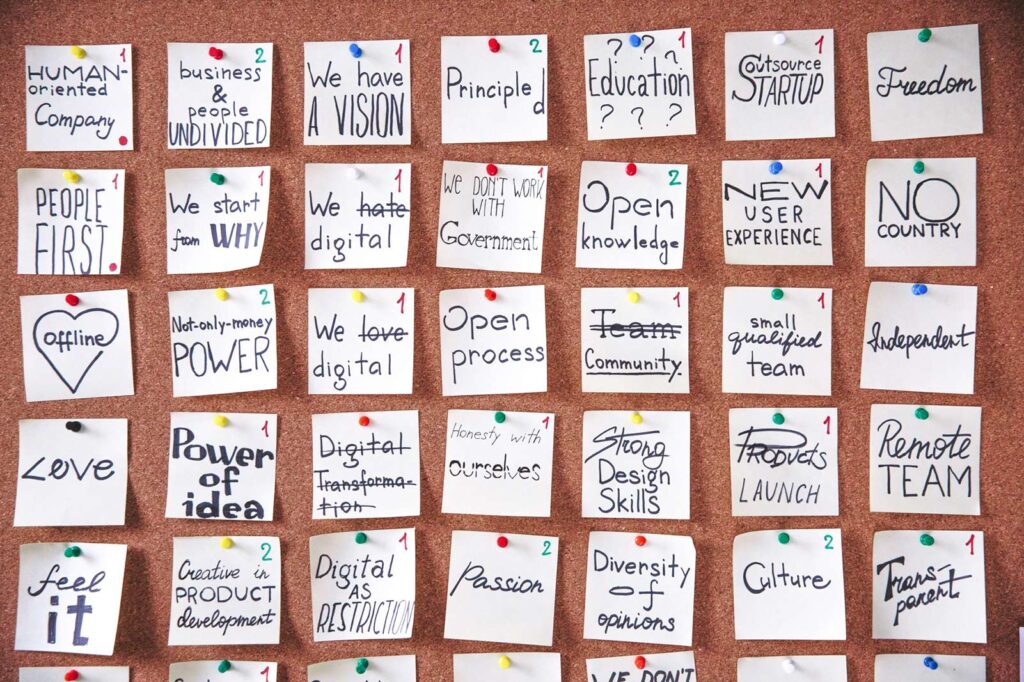
Before you hire a web designer, you need to have a clear idea of what your goals are for your website. Do you want to sell products online? Attract new customers? Provide information about your business? Once you know what your goals are, you can start looking for a web designer who can help you achieve them.
When you interview web designers, be sure to ask about their experience in designing for businesses like yours. Find out if they have designed websites that are similar to what you want. Also, ask to see samples of their work so you can get an idea of their style and approach.
Once you’ve found a web designer you think will be a good fit, be sure to provide them with all the information they need to create a website that meets your goals. This includes things like your business logo, photos, and any content you want included on your site. The more information you can give them, the better chance they have of creating a website you’ll be happy with.
2. Do your research
When you’re ready to take your business online, it’s important to do your research before hiring a web designer. While there are many qualified designers out there, not all of them will be a good fit for your specific project. Here are four things to consider when choosing a web designer:
Their portfolio. Take a look at the designer’s previous work to get an idea of their style and capabilities. Do they have experience with businesses in your industry? Do their designs reflect your desired aesthetic?
Their process. Find out how the designer typically works with clients. What is their project management method? What kind of communication can you expect during the design process?
Their quotes. Request quotes from multiple designers so you can compare pricing. Be sure to get a detailed breakdown of what is included in their quote so you can accurately compare apples to apples.
Their reviews. Ask for referrals from past clients and read online reviews to get an idea of the designer’s reputation. Do they have a history of satisfied clients? Do they seem easy to work with?
By doing your research upfront, you can be confident that you’re hiring the best possible designer for your project.
3. Make a Design Wish List
Designing a website can be a daunting task, especially if you’re not a designer yourself. There are so many things to consider: what colors to use, what font to choose, what layout will work best, and on and on.
If you’re hiring a web designer to help with your project, one of the best things you can do is to make a design wish list. This is a list of all the things you want your website to have, no matter how big or small.
Some items on your list might be must-haves, while others may be nice-to-haves. Either way, putting everything down in one place will give your designer a good starting point for creating your perfect website.
Here are some things to include on your design wish list:
Colors: What colors do you want to use on your website? Do you have brand colors that need to be used? Or are you open to using any colors that match your overall vision for the site?
Fonts: What fonts do you want to use on your website? Do you have a specific font in mind, or are you open to exploring different options? Keep in mind that not all fonts are available for web use, so your choices may be limited.
Layout: How do you want your website to be laid out? Do you want a simple, straightforward layout or something more complex? Keep in mind that a more complex layout may be harder to navigate and could turn some visitors away.
Images: Do you have specific images in mind for your website? Or are you open to using stock photos or other images that fit with your overall vision?
Videos: Do you want to include videos on your website? If so, do you have any specific videos in mind, or are you open to using videos that fit with your overall vision?
Navigation: How do you want people to navigate your website? Do you want a simple navigation bar at the top of the page, or do you want a more complex navigation system? Keep in mind that a more complex navigation system may be harder to use and could turn some visitors away.
Forms: Do you want to include any forms on your website? If so, do you have any specific requirements for the forms? For example, do you need a form that visitors can use to contact you?
Social media integration: Do you want to integrate your website with social media? If so, which social media platforms do you want to use? For example, do you want visitors to be able to share your website content on Twitter or Facebook?
The more specific you can be, the better. Your web designer will be able to take your vision and turn it into a reality. So don’t be afraid to dream big!
4. Know your budget
There’s a lot to consider when you’re hiring a web designer. Not only do you need to think about the cost of their services, but also the cost of your own time and effort. To make sure you’re getting the most bang for your buck, it’s important to know your budget before you start looking for a web designer.
The first step is to determine how much you can afford to spend on a website. This will help you narrow down your options and find a designer who fits within your budget. Keep in mind that the cost of a website can vary depending on the size and complexity of the project.
Once you know how much you’re willing to spend, you can start looking for web designers. There are a few ways to find designers, including online directories, freelancer websites, and word-of-mouth recommendations. When you’re looking at designers, be sure to check out their portfolios to get an idea of their style and experience.
Once you’ve found a few designers that you like, it’s time to start talking to them about your project. Be sure to explain your budget and what you’re looking for in a website. The designer should be able to give you a few different options that fit within your budget.
Once you’ve found the right web designer, it’s important to communicate your expectations clearly. Be sure to let the designer know what you’re looking for in a website, and be realistic about your budget. With clear communication, you can be sure that you’ll get the best possible results from your web designer.
5. Give every webpage a purpose
When you’re planning a website, it’s important to give each page on the site a specific purpose. This will help you determine what content to include on each page, as well as how that content should be presented. Your web designer can then create a design that helps users achieve their goals on each page.
Some pages on your website will be more important than others. Your home page, for example, should give visitors a general overview of what your site is about and what they can expect to find. From there, they should be able to easily navigate to the other pages that are most relevant to them.
Other pages on your site might be designed to generate leads or sales. For these pages, it’s important to include strong calls to action and clear forms that visitors can use to get in touch with you.
Still other pages might be designed purely for informational purposes. These pages might provide an overview of your company or product, as well as detailed information about how to use it.
No matter what type of page you’re creating, it’s important to keep the purpose of that page in mind. This will help you determine what content to include and how to present it in a way that’s most effective for your visitors. Once you’ve determined the purpose of each page on your site, you can then start working with a web designer to create a custom design that meets your needs.
6. Gather Images
It’s important to have a clear idea of the images you want before you approach a web designer, because your images will be a big part of your website’s overall design. Your web designer will need to know what kind of images you want, how many you need, and where they should be placed on your website.
If you’re not sure what kind of images you want, or you need help finding the right ones, your web designer can help you with that. But it’s still a good idea to have a general idea of the images you want before you start working with a designer. That way, you can make sure that the final product is exactly what you wanted.
If you’re not sure how many images you need, a good rule of thumb is to have one image for every 500 words of text on your website. So, if your website has 1000 words of text, you should have at least two images.
Finally, you’ll need to decide where you want your images to be placed on your website. The most common places for images are in the header, footer, and sidebar of your website. But you can also put images in the body of your website, or in the margins.
When it comes to choosing images for your website, there are a few things to keep in mind. First, make sure that the image is relevant to your website’s topic. Second, choose an image that is high quality and that will look good on all devices. And third, make sure that the image is appropriate for the audience you are targeting.
If you keep these three things in mind, you should have no problem finding the perfect images for your website. And once you have the perfect images, your web designer can help you put them in the right place on your website.
7. Set a Timeline
It’s important to set a timeline before you hire a web designer. This will ensure that both you and the designer are on the same page regarding the project’s completion date. It’s also a good idea to have a general idea of what you want your website to look like before you start working with a designer. This will help the designer create a website that meets your specific needs and requirements.
8. Check Mobile Responsiveness
It’s important to check for mobile responsiveness before launching a website. This can be done by using a tool like Google’s Mobile-Friendly Test. If the test shows that the website is not responsive, it’s important to make changes so that the site can be used on mobile devices. Otherwise, users will have a difficult time accessing the site and may give up altogether.
There are a few things to keep in mind when making a website mobile-friendly. First, the design should be simple and easy to navigate. Second, the content should be easy to read and digest on a small screen. Finally, the site should be able to load quickly on mobile devices. By keeping these things in mind, you can create a website that is both responsive and user-friendly.
9. Ensure correct grammar
Before launching a website, it is important to ensure that all of the content on the site is free of grammar errors. This can be accomplished by proofreading all of the content yourself, or by hiring a professional proofreader to do it for you.
If you choose to proofread the content yourself, be sure to go through it slowly and carefully, reading each sentence aloud to catch any errors you may have missed when reading silently. If you come across any words or phrases that you’re not sure about, look them up in a dictionary or style guide to make sure you’re using them correctly.
If you hire a professional proofreader, be sure to give them clear instructions on what you’re looking for. Make sure they know whether you want them to focus on correcting grammar errors, or if you also want them to look for typos and other mistakes. Also, be sure to let them know how much time they have to complete the job – rushing through it will likely result in more mistakes being missed.
Once you’re confident that all of the content on your site is free of errors, you can launch with confidence knowing that your visitors will be able to understand what you’ve written. If you do find any errors after launch, be sure to correct them as soon as possible to maintain a high level of quality on your site.
10. Test your links
It is always a good idea to test your links before launching the website. This will ensure that all of your links are working correctly and that there are no broken links. You can use a link checker tool to test your links. Simply enter the URL of your website into the tool and it will check all of the links on the page. If any of the links are broken, the tool will let you know. You can then fix the broken links and re-launch the website.
Read More: The 20 Bad Website Designs on the Internet
Final Thoughts
When looking for a web designer, it is important to consider all of the following factors in order to make sure you are hiring the right person for the job. By keeping these things in mind, you can find someone who will help you create a website that not only looks great but also functions well and helps you achieve your business goals. Have you started thinking about how your website design can help improve your online sales? If not, now is the time! Let us know if we can help.
Photo Credit: Pexels

