Over 1.9 billion websites exist on the internet today. If you’re new to web design, you might be wondering which software is worth the investment. Choosing the right software depends on its functionality and purpose. There is no one-size-fits-all solution. Depending on your goal, you might need to use more than one type of software to create the best website possible. You may want to opt for a free program such as Wix or Weebly. These platforms are easy to use and will give you a good foundation in web design.
If you’re looking for more advanced features, you may want to consider a paid program such as Dreamweaver. These programs offer a wider range of tools and features, giving you more flexibility in your designs.
We recommend testing out several web development software options to see which one works best for you. To help you make your decision, In this blog post, we’ll share 20+ of the best options for you to explore. Whether you’re looking for simple drag-and-drop builders or more advanced coding tools, we’ve got you covered! So read on to find the perfect software for your needs.
Read More: The Benefits of a WordPress Website Design for Consultancy Firms
Table of Contents
Frequently Asked Questions
What is web design software?
Web design software is a program that helps you create websites. It may be used to construct both simple and complicated websites. There are many different types of web design software available, and each has its own set of features. Some of the most popular web design software programs include WordPress, Joomla, and Drupal.
When choosing a web design software program, it is important to consider your skill level and the type of website you want to create. If you are a beginner, you may want to choose a program that is user-friendly and has a lot of templates and tutorials available. If you are more experienced, you may want to choose a program that offers more advanced features.
Why Use Web Design Software?
When it comes to creating a website, there are many different approaches that you can take. You can hire a web designer to create a custom site from scratch, or you can use a DIY platform like WordPress or Squarespace to build a site on your own. However, for those who want more control over the design of their site without having to learn complex coding languages, web design software is the ideal solution. Web design software is user-friendly and offers a wide range of features, making it possible to create a truly unique website. With web design software, you can create custom pages, add audio and video content, and even incorporate animation and interactive elements. Best of all, you can do all of this without needing any prior experience or knowledge of coding. Whether you’re looking to build a personal blog or an online store, web design software provides the perfect way to get started.
Which web design software is used for creating a website?
There are a variety of software programs that can be used to create a website. Some of the most popular include WordPress, Joomla, and Drupal. These content management systems (CMS) make it easy to build a website without having to code everything from scratch. There are also many drag-and-drop website builders that are suitable for those with less experience. Whichever platform you choose, be sure to select one that is easy to use and provides all the features you need.
What are the 3 types of web design?
Static, dynamic, and responsive web design are the three types of website design. Static web design is the most basic type of web design, and it is typically used for small websites with simple designs. Dynamic web design is more complex and is often used for larger websites or for websites that need to be updated frequently. Responsive web design is the most advanced type of web design and it allows websites to be viewable on all devices, including smartphones and tablets.
What is the best web design software?
There is no easy answer when it comes to finding web design software best for you. However, there are a few things that you should look for when trying to find the right software for your needs. First and foremost, you need to find software that is easy to use and understand. If you are not a tech-savvy individual, then you will want to find software that is designed for beginners. Additionally, you should also consider the price of the software before making your final decision. While there are some great free options available, you may find that paying for a premium software package is worth it in the long run. Ultimately, the best web design software is the one that meets your specific needs and requirements.
Web Design Software Options
1. WordPress
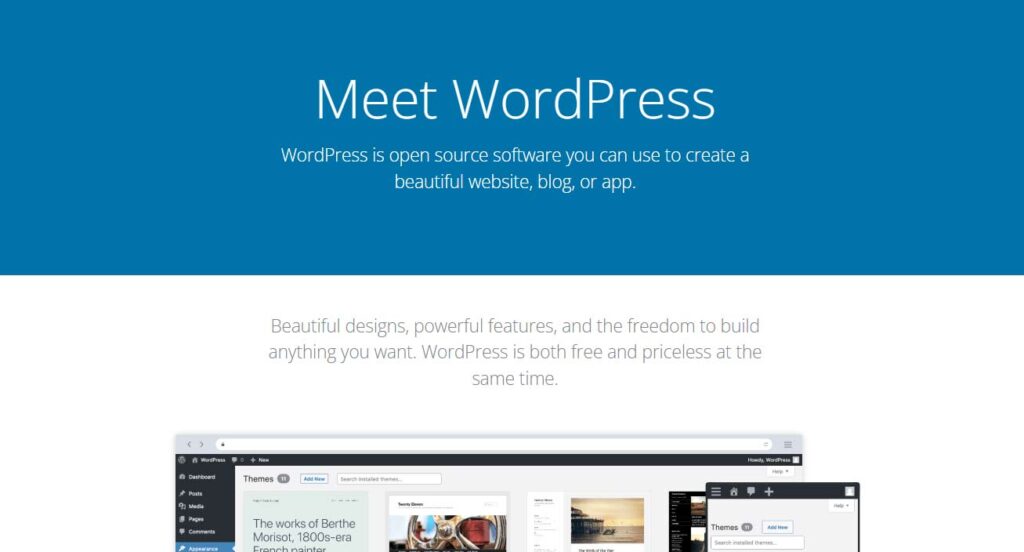
WordPress is a content management system (CMS) that may be used to develop a new website or blog from the ground up, as well as to enhance an existing one. It’s estimated that WordPress powers 40% of all websites on the internet, which makes it the most popular CMS in the world. WordPress is free and open-source software released under the GPL and used by millions of people around the world, including many large organizations, such as The Guardian, Forbes, and The New York Times.
WordPress is a great choice for building a website or blog because it’s easy to use, even for beginners. You don’t need to have any coding knowledge to create a WordPress website. With WordPress, you can easily create pages and posts, add images and videos, change the design of your site with themes, and more.
WordPress is also a very flexible platform. There are thousands of plugins available that you can use to add new features and functionality to your website. And if you need a custom feature that doesn’t exist in a plugin, you can hire a WordPress developer to create it for you.
If you’re looking for a platform to build a website or blog, we highly recommend WordPress. It’s easy to use, and flexible, and there’s a large community of support available if you need help.
What I Like About WordPress:
- It is free and open-source software.
- It’s simple to use, and it has a large user and developer community.
- WordPress is highly customizable, with thousands of themes and plugins available.
- WordPress websites are responsive, meaning they can be viewed on mobile devices.
2. Squarespace
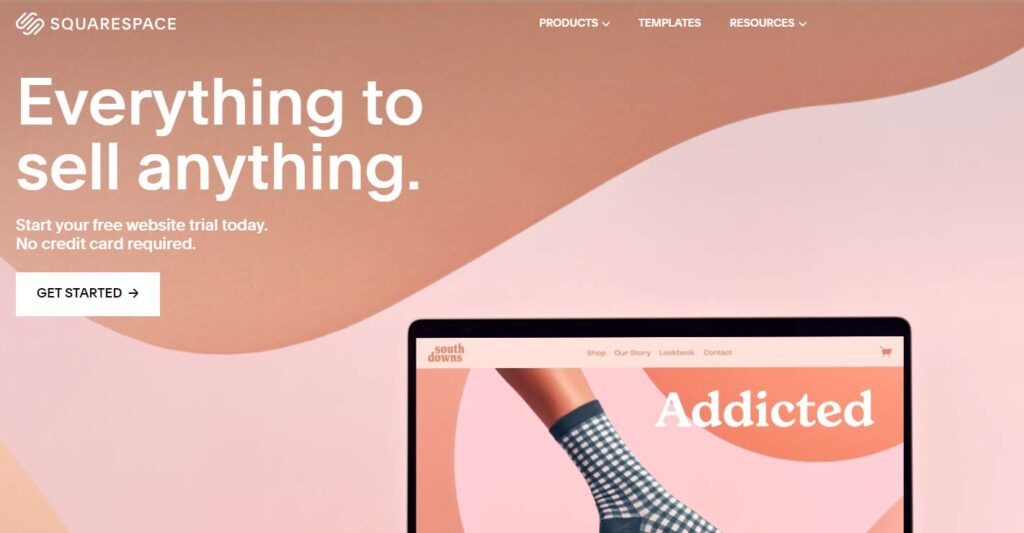
Squarespace is a website builder and content management system that allows users to create and publish websites. The platform is known for its ease of use and drag-and-drop interface, which makes creating a website accessible to anyone regardless of their technical skills. Squarespace also offers a variety of templates and designs that can be customized to fit the specific needs of any website. Whether you’re looking to create a personal blog or a professional website, Squarespace has the tools and features you need to get started.
Squarespace costs $19 per month for the basic plan and $33 per month for its Business plan, which includes advanced features. A 14-day free trial is included with the basic package.
3. Webflow
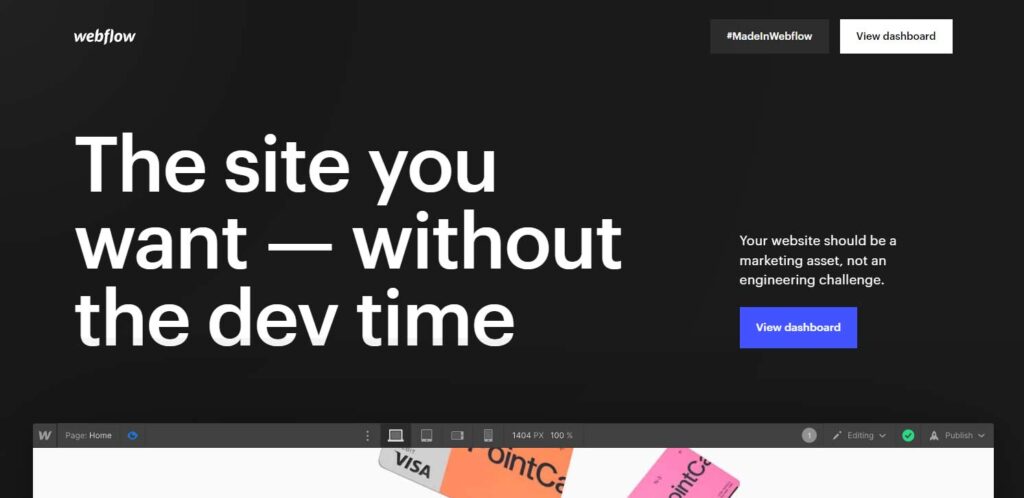
Webflow is a subscription-based website builder that offers users everything they need to create and launch a fully-functional website. The service includes a drag-and-drop interface, pre-built templates, and access to a team of web design experts who can help you every step of the way.
With Webflow, there’s no need to worry about coding or hosting your site. Everything is taken care of for you, so you can focus on creating a beautiful website that reflects your brand and showcases your products or services.
The Webflow monthly plan starts at $12 per month on annual basis and includes everything you need to create and launch a website. There are no hidden fees or long-term contracts, so you can cancel at any time.
If you’re looking for an easy-to-use website builder that takes care of all the technical details for you, Webflow is a great option. Sign up for a free trial today and see how easy it is to create a stunning website with Webflow.
What I Like About Webflow:
- The ability to link movement and animation to the cursor position to grab user attention.
- The ability to collaborate with other professionals by inviting multiple editors to work on the same website while keeping track of the work.
- By displaying panels, modals, and other hidden components on your website, you can make it more interactive.
- The ability to use 20 prebuilt animations and interactions to add a new feature instantly.
- The ability to control the playback of ‘Lottie animations’ and ‘After Effects through interaction triggers without writing any code.
What I don’t Like About Webflow:
- The need to compress images manually can be time-consuming.
- The low CMS limits some of the plans.
- The bit of a learning curve when getting started with Webflow.
4. Joomla
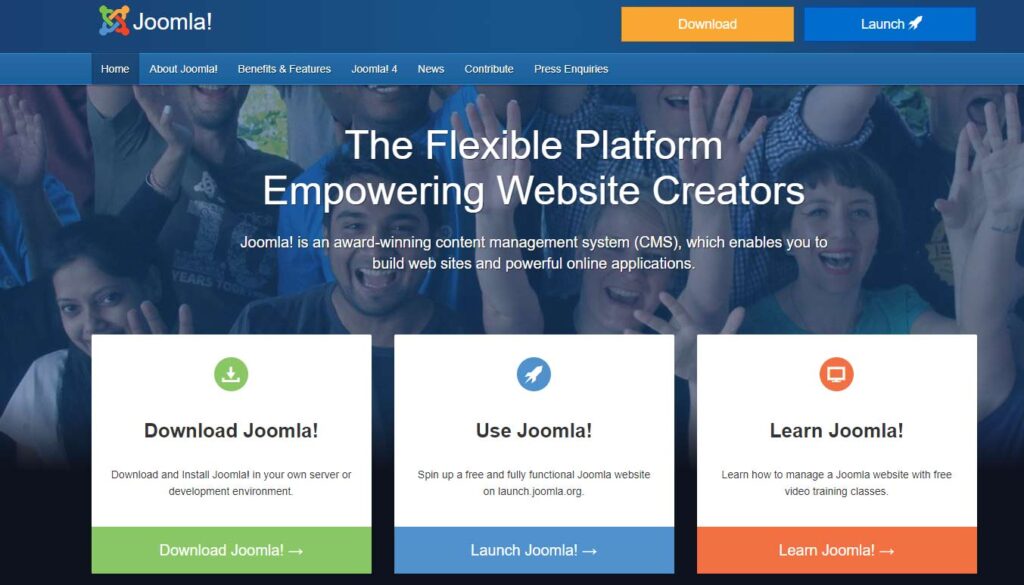
Joomla is a content management system (CMS) that enables you to create a website or blog from scratch or to improve an existing website. It is one of the most popular CMS systems in use today, with millions of websites and blogs built using Joomla. Joomla is a free, open-source software program distributed under the GNU General Public License.
Joomla is a great choice for creating a website or blog because it is easy to use, even for beginners. You don’t need to be a programmer or web developer to use Joomla – anyone can create a website with Joomla. There are thousands of free and paid templates and extensions available for Joomla, so you can easily create a website that looks professional and is unique to your brand.
If you’re looking for a CMS system to create a website or blog, then Joomla is a great option. It’s easy to use, there are millions of websites built with Joomla, and it’s free and open source. Give Joomla a try – you’ll be glad you did!
Advantages of Joomla:
- It is an open-source content management system (CMS). This means that anyone can download and use it for free.
- Joomla is easy to use. Even people with no technical skills can create a website using Joomla.
- It is flexible. It can be used to create any type of website, from a simple blog to a complex corporate website.
- Joomla is extendable. There are plenty of plugins and extensions available for Joomla, which allow you to add new features to your website.
- Joomla is supported by a large community of users. If you need help, you can always find someone who can assist you.
- Joomla is constantly being updated. New features and security fixes are released regularly, so you can always keep your website up to date.
5. Drupal
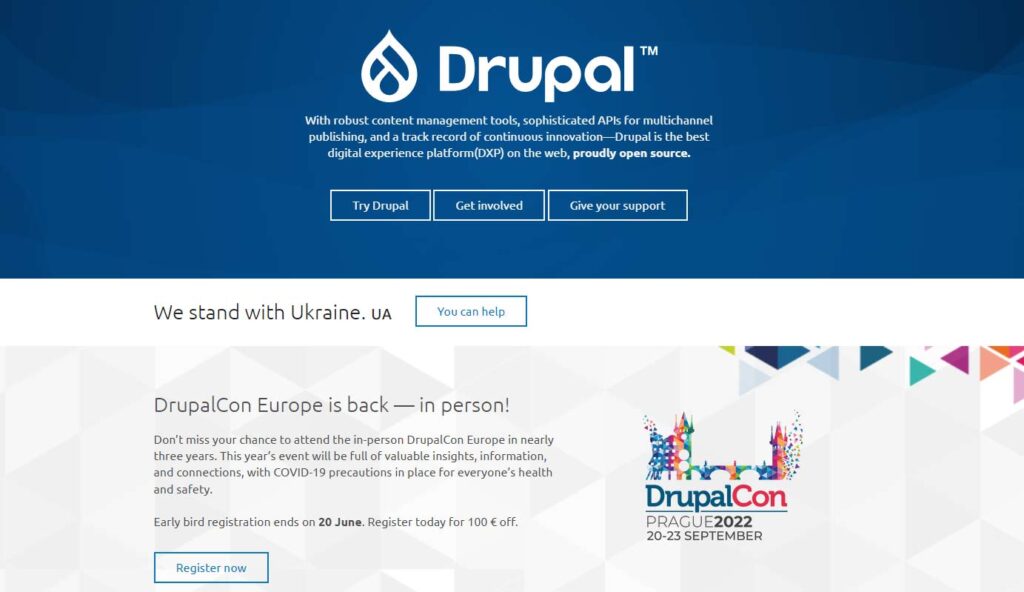
Drupal is a free and open-source content management system (CMS) that allows you to easily create and manage your website. It is used by millions of people around the world including major organizations such as NASA, The Economist, and The White House. Drupal is flexible and scalable which makes it ideal for small businesses, personal blogs, or large enterprise websites. You can add features to your Drupal website as your needs change and grow.
Drupal is built on top of the Linux operating system and uses a relational database such as MySQL or MariaDB to store its content. It is written in the PHP programming language and released under the GNU General Public License. Drupal is developed, supported, and maintained by a community of volunteers from around the world. You can get started with Drupal today by downloading it for free.
If you need help, there is a large online Drupal community that can offer support and advice. You can also find paid services to help you with your Drupal website. Thanks to its flexibility and power, Drupal is used by some of the largest websites in the world, including whitehouse.gov, nasa.gov, and economist.com. If you’re looking for a CMS that can grow with your website, Drupal is an excellent choice.
6. Weebly
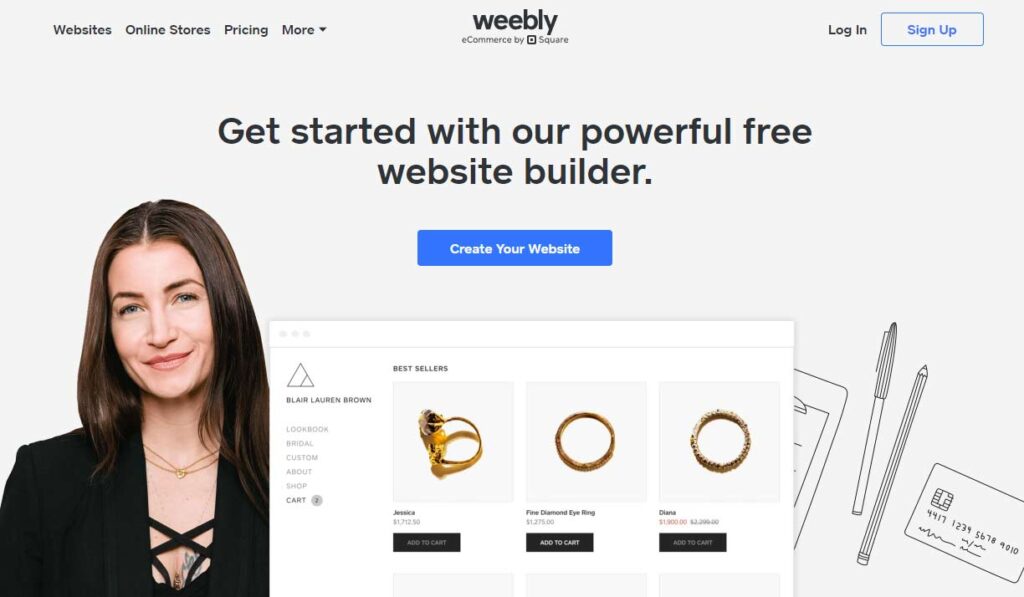
Weebly is a popular website builder and free to start and goes up to $5/month each year. It allows users to create and launch their own websites with ease. Created in 2006, Weebly has since grown to become one of the most popular website builders on the market, with over 30 million websites created through the platform. Weebly is known for its user-friendly drag-and-drop interface, which makes creating a website easy even for those with no prior experience. With Weebly, you can create a website in minutes, without having to learn to code or hire a web developer.
Weebly is perfect for businesses of all sizes, from small businesses to large enterprises. With Weebly, you can create a professional website without having to invest in expensive web design or development services. Weebly also offers a wide range of features and plugins to help you create a website that perfectly suits your needs. Whether you need an online store, a blog, or a simple website, Weebly has you covered.
7. Web.com
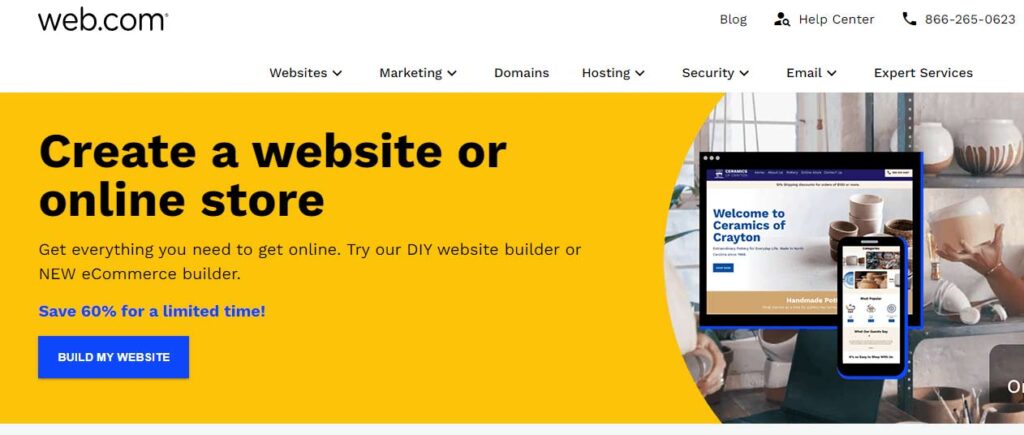
Web.com is a website builder that allows businesses to create and design their own websites. It offers a variety of templates and tools to help businesses get started, and also provides hosting and e-commerce capabilities. Web.com has been in business since 1999 and is headquartered in Jacksonville, Florida.
Web.com is a great option for businesses that want to create their own websites without having to hire a web developer. The platform is easy to use and offers a variety of features and tools to help businesses get started. Web.com also provides hosting and e-commerce capabilities, making it a one-stop shop for all your website needs. Overall, Web.com is a great option for businesses of all sizes.
8. Statamic
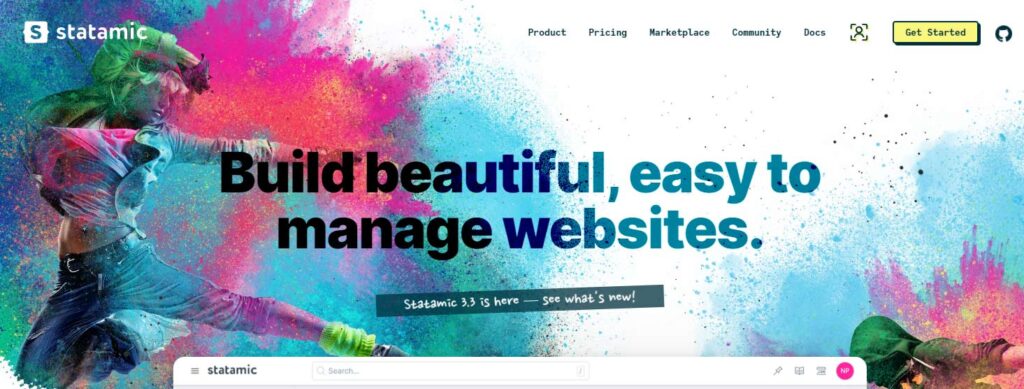
Statamic is a fast and flexible flat-file CMS written in Laravel. You can think of it as the spiritual successor to Kirby CMS, but with a modern twist. It’s designed for developers who want a simple, yet powerful content management system that doesn’t require a database.
Statamic handles content like a champ: easy editing in the Control Panel, sophisticated quicksilver-like search, dynamic image manipulation on the fly, content versioning, translated content, and much more. But it’s also a developer’s dream CMS. With YAML front matter for your templates, 1977 style routing, and a powerful API under the hood, you can bend Statamic to your will without breaking a sweat.
Statamic is also built for performance. It’s blazing fast out of the box because there’s no dynamic rendering on every page view. Statamic generates HTML files for each entry and stores them in a cache, which means once a page is loaded, it’s always lightning quick.
If you’re looking for a CMS that is both user and developer-friendly, Statamic is a perfect choice. Give it a try today!
Web Design Software Especially for Ecommerce
9. Shopify
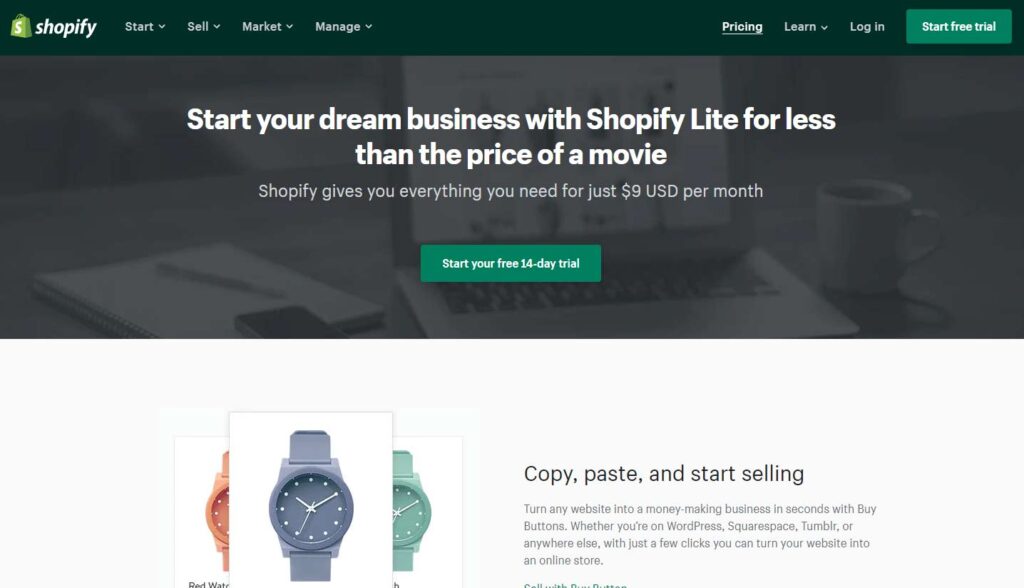
Shopify is a Canadian e-commerce firm based in Ottawa, Ontario. Its proprietary e-commerce platform for online shops and retail point-of-sale systems is also known as Shopify. Shopify provides small businesses with a range of services such as payments, marketing, shipping, and customer engagement tools to make running an internet store easier. According to Shopify, more than half a million businesses use their platform to run their stores.
Shopify was founded in 2004 by Tobias Lütke, Daniel Weinand, and Scott Lake, who were trying to open an online store but found existing e-commerce platforms lacking. Shopify was launched as an e-commerce platform in 2006. Overall, Shopify’s growth is promising. In 2021, the company had revenue of $3.231 billion, up to 86% from two years prior. The number of transactions processed through Shopify stores grew to $79.5 billion in 2021. Over 1.75 million merchants use Shopify as their primary online selling platform.
Shopify is a website builder that allows you to create an online store for any size operation. It includes a customizable platform, an easy checkout procedure, and a variety of features. Shopify also provides users with access to a number of powerful tools, including a marketing platform, shipping software, and customer relationship management (CRM) tools.
Makers of custom e-commerce sites may benefit from Shopify’s inventory management and design capabilities. Shopify has risen to become one of the most popular e-commerce platforms in recent years. This is due in part to its ease of use and flexibility. Shopify can be used by businesses of all sizes, from small businesses to large enterprises. It is also suitable for a wide range of industries, including retail, fashion, and food and beverage.
Shopify is an excellent platform for those who want to start an online business. It offers everything you need to get started, from a customizable platform to powerful tools and features. And if you’re looking to grow your business, Shopify can scale with you, offering a number of plans and pricing options to suit your needs.
10. WooCommerce
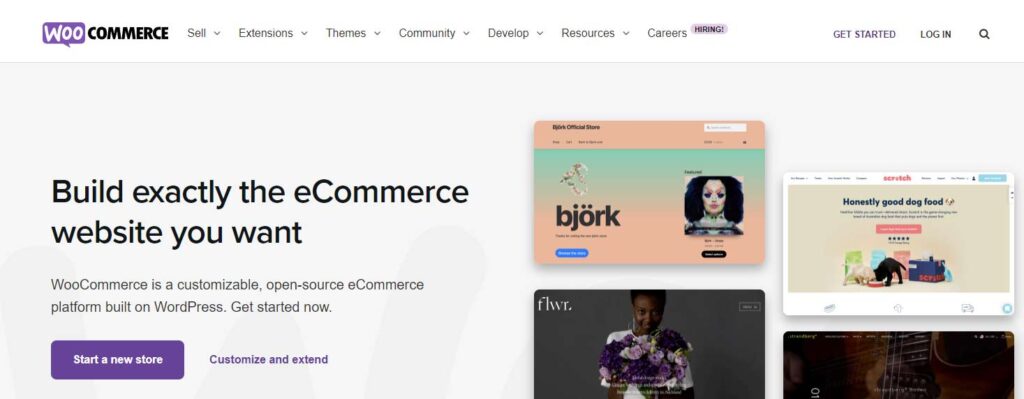
WooCommerce is a plugin for WordPress that enables you to turn your WordPress website into an online store. WooCommerce is a free and open-source eCommerce solution that allows you to sell anything online. With WooCommerce, you can sell physical and digital products, as well as services. You can also use WooCommerce to create a subscription-based service or a membership site. WooCommerce is a flexible and powerful eCommerce platform that provides everything you need to create an online store.
If you are looking for an eCommerce solution for your WordPress website, then WooCommerce is a great option. WooCommerce is easy to use and set up, and it’s free. WooCommerce is a popular eCommerce solution that powers many online stores. If you are looking for an eCommerce solution that is easy to use and set up, then WooCommerce is a perfect choice.
11. Adobe Commerce
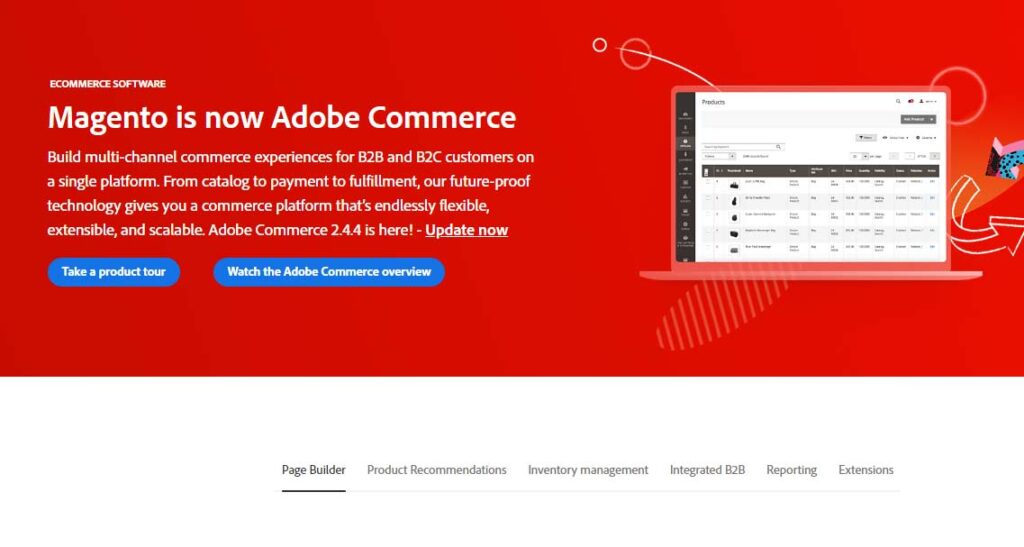
Adobe Commerce, formerly Magento, has been rebranded as Adobe Ecommerce. On a single eCommerce platform, create multichannel experiences for B2B and B2C clients.
Adobe Commerce is a powerful eCommerce platform that enables businesses to create online stores that are rich in features and functionality. With Adobe Commerce, businesses can easily manage their products, inventory, orders, and customers. In addition, Adobe Commerce provides a wide range of integrations with other Adobe products, making it a perfect solution for businesses that use Adobe products for their online operations. Adobe Commerce is a complete eCommerce solution that helps businesses succeed online.
Thanks to its rich features and functionality, businesses can easily create an online store that meets their unique needs. With Adobe Commerce, businesses can manage their products, inventory, orders, customers, and more with ease. In addition, Adobe Commerce offers a wide range of integrations with other Adobe products, making it the perfect solution for businesses that use Adobe products for their online operations. Thanks to its complete eCommerce solution, businesses can easily succeed online.
12. BigCommerce
BigCommerce is one of the most popular ecommerce platforms on the market today. It’s a powerful, scalable solution that helps businesses of all sizes sell online.
With BigCommerce, you can create a beautiful online store that’s easy to use and provides a great shopping experience for your customers. You’ll have access to all the tools you need to run a successful online business, including a built-in shopping cart, product catalog, order management system, and more.
BigCommerce is a great choice for businesses that are looking for a comprehensive ecommerce solution that will help them grow their business online. If you’re ready to take your business to the next level, BigCommerce could be the perfect platform for you.
13. Wix
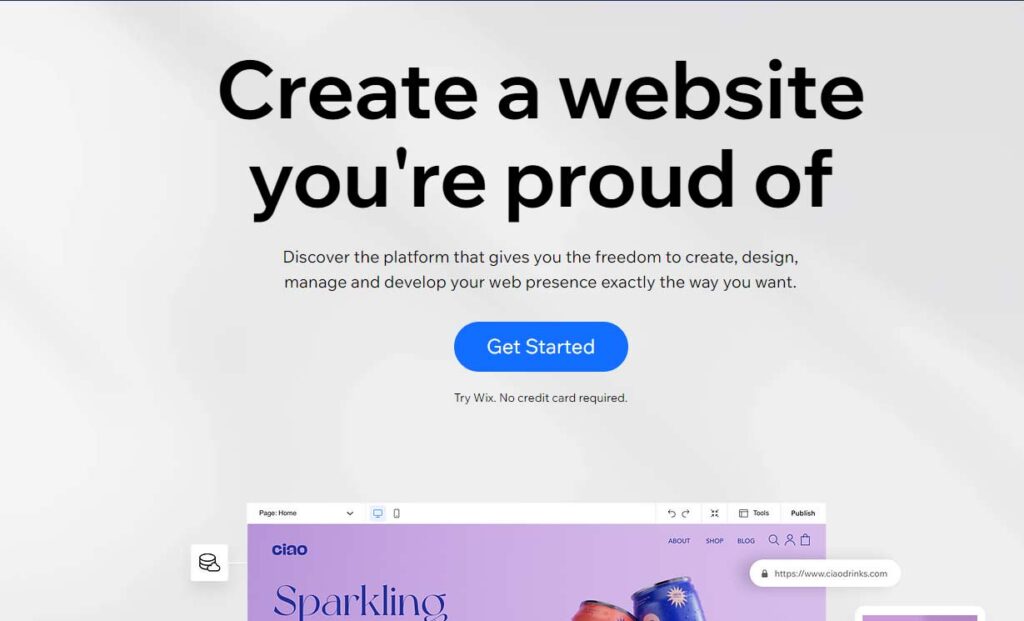
Wix is a cloud-based web development solution that allows users to develop HTML5 and mobile sites using online drag-and-drop tools. The platform is simple to use and comes with everything you need to create a professional website. Plus, there are no limits to what you can do with Wix. You can create a website for your business, blog, or portfolio. The possibilities are endless.
Wix was formed in 2006 by Israeli entrepreneurs Avishai Abrahami, Nadav Abrahami, and Giora Kaplan. Wix is headquartered in Tel Aviv with offices in San Francisco, New York, Vilnius, and Dnepropetrovsk. As of May 2022, Wix had over 200 million registered users in 190 countries.
14. OpenCart
OpenCart is a free, open-source eCommerce platform that allows you to create an online store and sell products and services. It is based on the PHP programming language and uses the MySQL database. OpenCart is a very popular eCommerce platform with a large community of users and developers. There are many themes and plugins available for OpenCart, which you can use to customize your store. OpenCart is a very user-friendly platform and is very easy to set up and use. If you are looking for a free, open-source eCommerce platform, then OpenCart is a great option.
15. Big Cartel
Big Cartel is a platform that allows artists and makers to create and sell their products online. It’s simple to use and has a variety of features that make it a great option for anyone looking to start an online shop. You can create a custom shop with your own branding, add products and descriptions, set prices, and more. Plus, Big Cartel makes it easy to accept payments and get your products to your customers. Overall, it’s a great platform for anyone selling creative products.
Best web editors
16. Adobe Dreamweaver
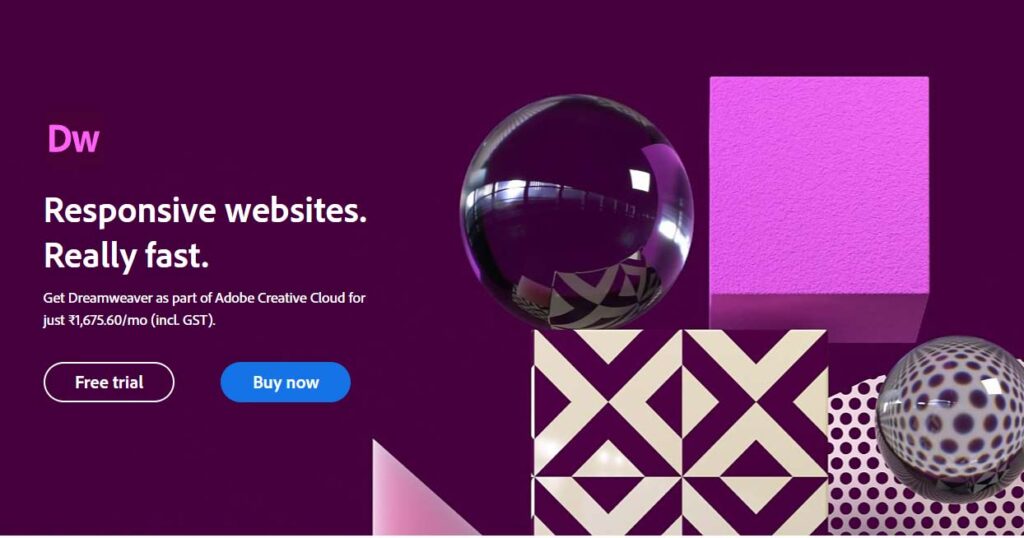
Adobe Dreamweaver is a powerful web development tool that enables developers to create responsive websites that look great on any device. Dreamweaver provides a visual interface for creating and editing HTML, CSS, and JavaScript code. It also helps developers to Preview their work in real-time, so they can see how their changes will affect the final product.
Dreamweaver is an essential tool for any web developer, and it can be used to create sites of any size and complexity. Whether you’re a beginner or a seasoned pro, Dreamweaver has the features you need to create amazing websites. So why wait? Get started with Dreamweaver today!
17. Visual Studio Code
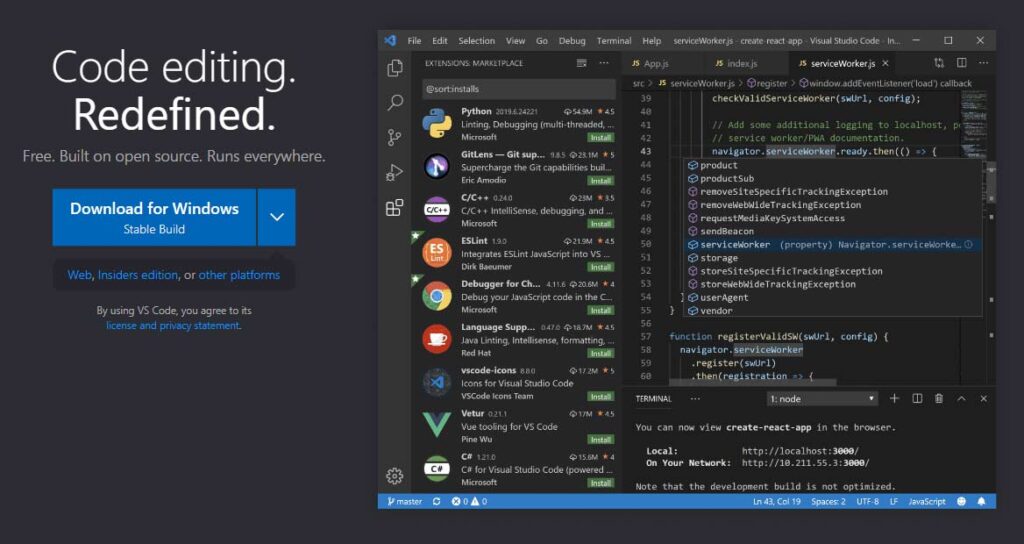
Visual Studio Code is a code editor with a focus on building and debugging modern web and cloud applications. It is an open-source project developed by Microsoft with many contributors from the community. Visual Studio Code is available for Windows, macOS, and Linux.
Some of the features of Visual Studio Code include:
- Support for breakpoints (including conditions and hit counts)
- IntelliSense for code completion
- Integrated debugging for Node.js, JavaScript, TypeScript, and more
- Built-in Git support
- Extension Marketplace with thousands of extensions to choose from
If you’re looking for a code editor that has everything you need to get started with coding, then Visual Studio Code is a great choice. It’s also free and open-source, so you can contribute to the project if you want. Give it a try and see for yourself!
18. Atom
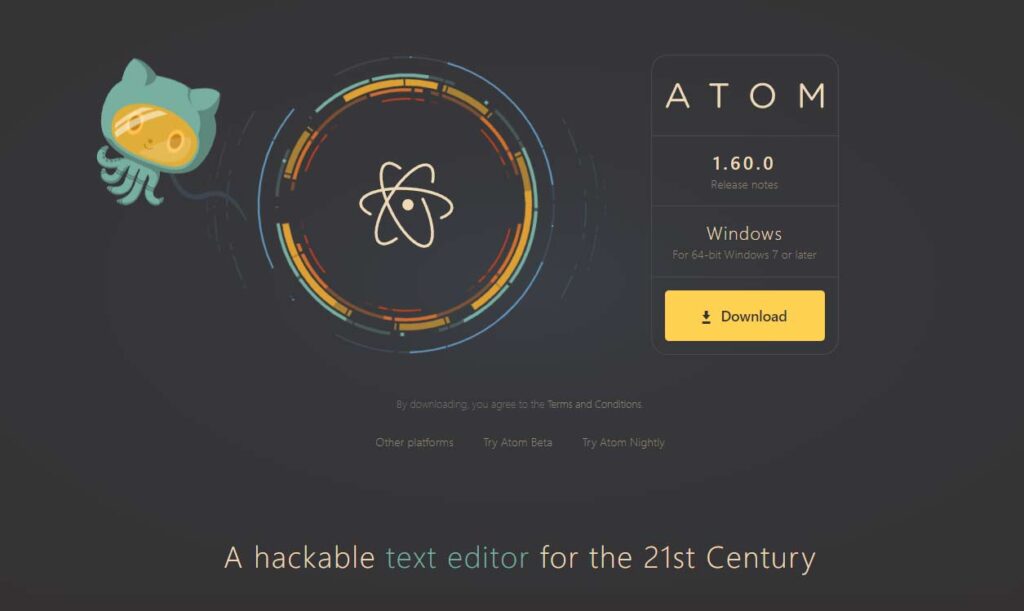
Atom is a free, open-source code editor from GitHub. It’s hackable and highly customizable, making it ideal for developers who want complete control over their coding environment. With Atom, you can access thousands of open-source packages and themes built by the Atom community. You can also use Teletype to share workspaces for synchronous code editing. Whether you’re coding in HTML, CSS, or JavaScript, Atom has the tools you need to make your code look great.
19. Sublime Text
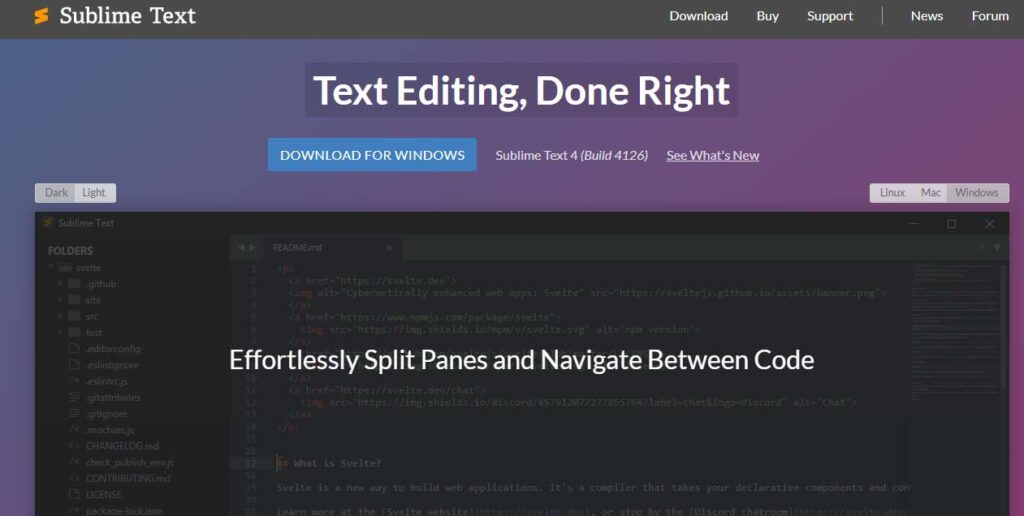
Sublime Text is a powerful text editor that offers an incredible experience for coding and writing and it’s free. It has a sleek user interface with various powerful features that makes it one of the best text editors available. The coolest feature of Sublime Text is its ability to select multiple lines of code at once, which is extremely helpful for writing code faster. Another great feature is the ability to customize the syntax highlighting and theme of the editor, which makes it even more user-friendly. Overall, Sublime Text is an excellent text editor for coding and writing that offers a great experience.
20. RapidWeaver
RapidWeaver is a powerful, yet easy-to-use web design application for Mac. With RapidWeaver, you can easily create beautiful websites without having to know any code. Just drag and drop your content into place and your site will look great on all devices. RapidWeaver is also perfect for those who want to create responsive websites that look great on all screen sizes. Plus, RapidWeaver comes with built-in support for all the latest web technologies, so you can be sure your website will always be up-to-date.
Read More: Why Ecommerce websites are essential for businesses
Final Words
As you can see, there are plenty of great web design software options available, both free and paid. Which one is the best for you will depend on your individual needs and preferences. However, all of the software listed here is sure to help you create beautiful and professional websites. So why not give them a try? You may be surprised at how easy and fun website design can be.

